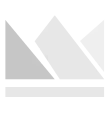Monitors are display devices used to present visual output from computers, gaming consoles, or other video sources. They come in various sizes, resolutions, and technologies, catering to different user needs and preferences. Monitors are essential for everyday use, whether for work, gaming, or entertainment purposes.
Top features that make monitors best for everyday use:
-
Screen size: A larger screen size allows for better multitasking, more immersive gaming, and enhanced movie-watching experiences.
-
Resolution: Higher resolutions, such as Full HD (1920×1080), Quad HD (2560×1440), or 4K (3840×2160), provide sharper and more detailed images, improving the overall visual experience.
-
Refresh rate: A higher refresh rate (measured in Hz) ensures smoother motion and reduced motion blur, which is particularly important for gaming and video playback.
-
Response time: A lower response time (measured in milliseconds) reduces ghosting and motion blur, providing a clearer and more fluid visual experience.
-
Panel technology: Different panel technologies, such as IPS (In-Plane Switching), VA (Vertical Alignment), and TN (Twisted Nematic), offer varying levels of color accuracy, contrast, and viewing angles. IPS panels are generally preferred for their superior color reproduction and wide viewing angles.
-
Connectivity options: Multiple input options, such as HDMI, DisplayPort, USB-C, and VGA, allow for easy connection to various devices, including computers, gaming consoles, and media players.
-
Ergonomic design: Adjustable stands with tilt, swivel, pivot, and height adjustment features enable users to find the most comfortable viewing position, reducing eye strain and fatigue.
-
Energy efficiency: Monitors with energy-saving features, such as automatic brightness adjustment and low-power standby modes, help reduce electricity consumption and environmental impact.
-
Built-in speakers: Integrated speakers can save desk space and simplify cable management, providing a more streamlined setup.
-
VESA mount compatibility: Monitors with VESA mount support allow for easy mounting on walls or monitor arms, offering greater flexibility in workspace organization.